Headings
Let’s dive a little deeper into headings.
So far we’ve just used an h1.
This is what we would call the top level heading, and there is usually only one of these on the page.
We use this tag to show the main title for the page.
To break up the page into further sections, we can use the rest of the heading elements, h2, h3, h4, h5 and h6.
h1 is used for the title of our page, for example, “About Us”.
h2 headings are often used for sections (e.g. Mission, Values, Vision) and so on.
A sub-heading under ‘Values’ would use an h3 heading element.
For example:
<h1>Myrtle the Turtle</h1>
<h2>Anatomy and Physiology</h2>
<h3>Size</h3>
Try adding the above h2 and h3 headings to your page.
This should be the resulting page:
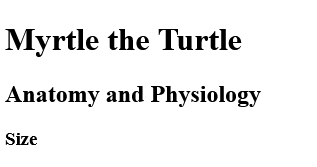
Use an h2 and h3 to add another section and subsection to your page (Wikipedia
might be a good place to look for inspiration).