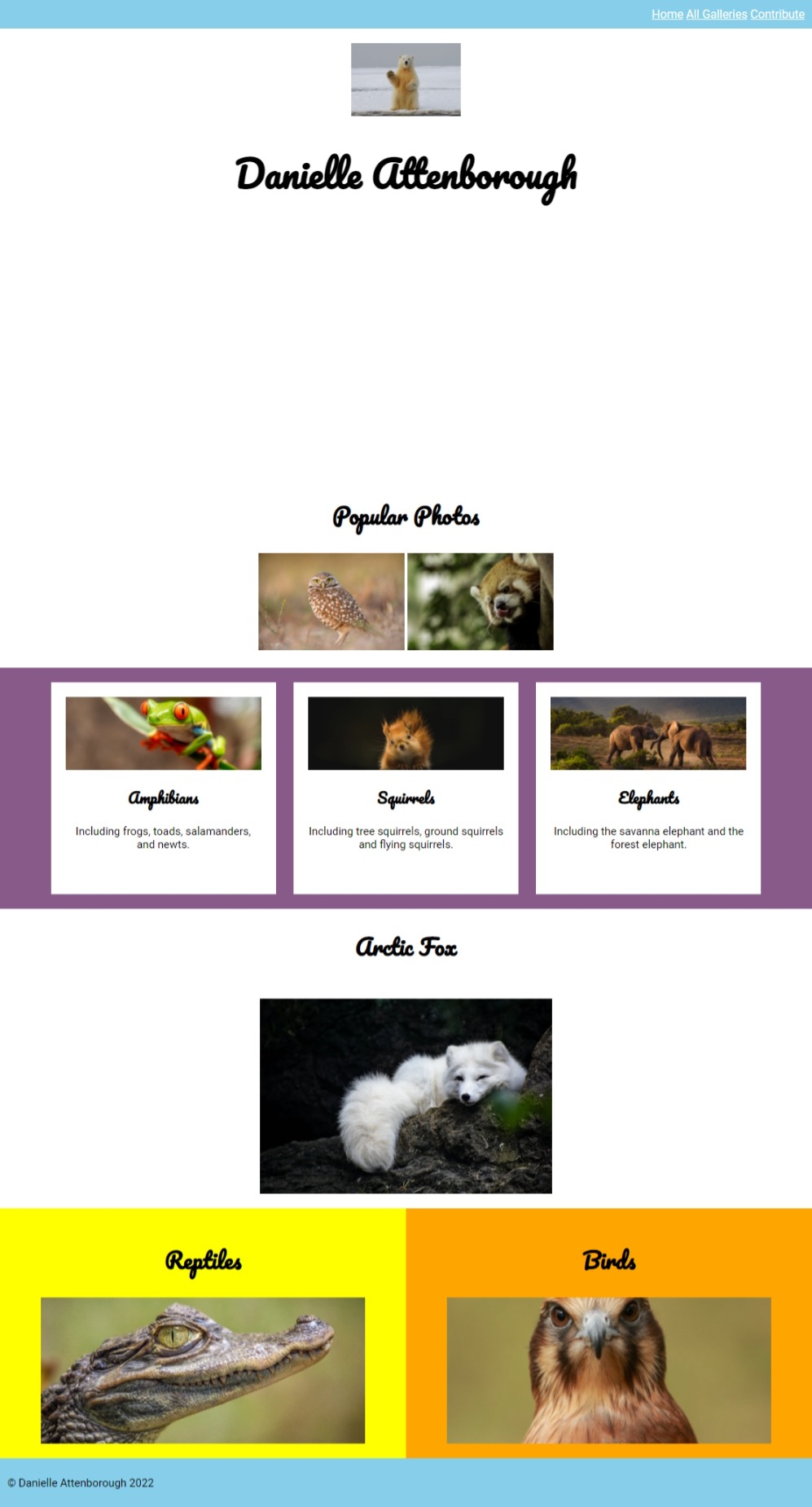Fonts
There are a lot of different things we can do with fonts, including changing their family and size.
Family
Head over to Google Fonts and pick out a font that you like.
Select that font then view all your selected fonts:
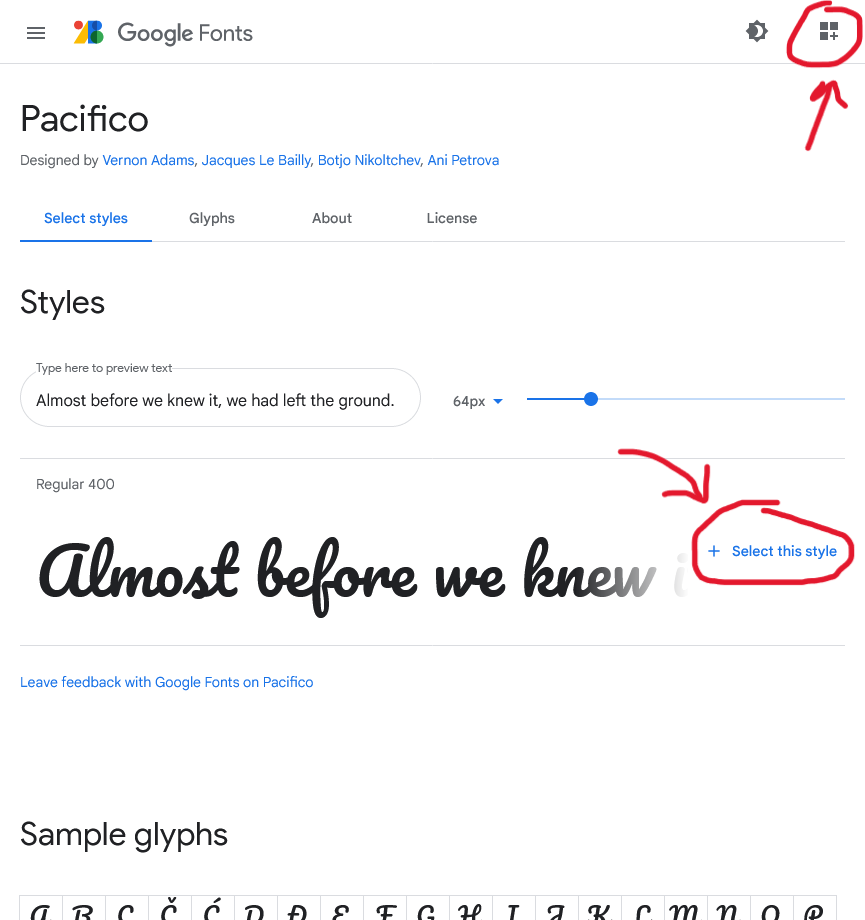
Select the @import option:
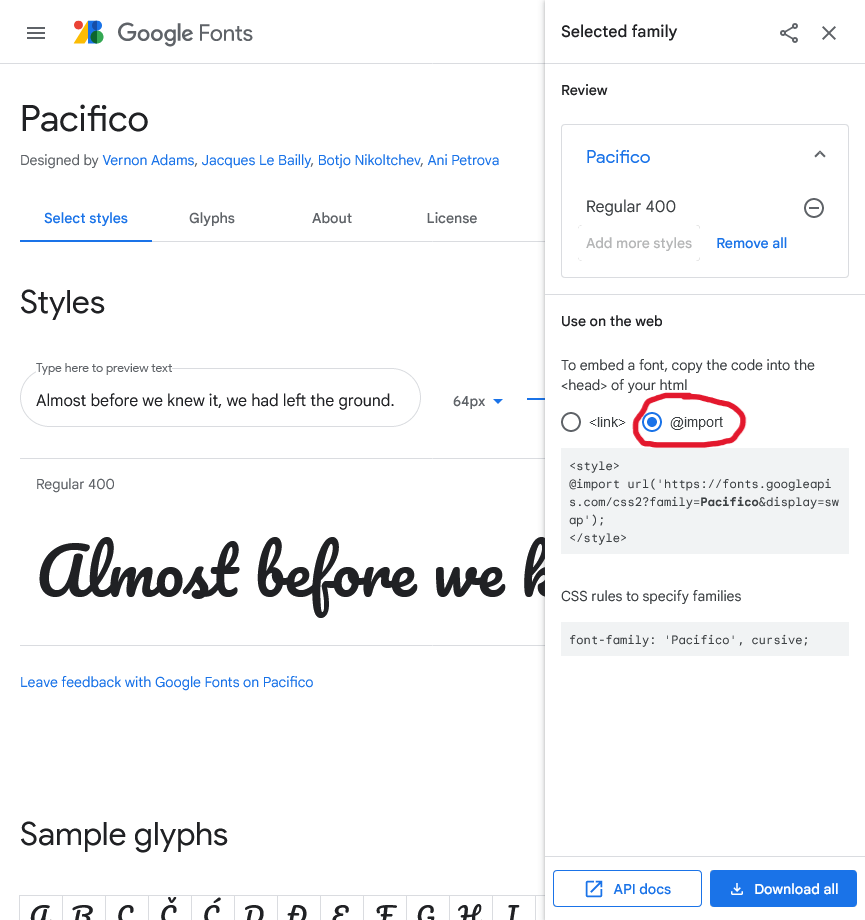
Copy the code between the <style> tags.
Past this code at the top of your css file.
/* Your fonts here */
+@import url('https://fonts.googleapis.com/css2?family=Pacifico&display=swap');
/* */
Then head back to Google Fonts and copy the font-family line of code.
Let’s style our headings with your selected font:
/* Your CSS here */
+h1 {
+ font-family: 'Pacifico', cursive;
+}
+h2 {
+ font-family: 'Pacifico', cursive;
+}
+h3 {
+ font-family: 'Pacifico', cursive;
+}
Find another font to use for the nav, footer and paragraphs.
Size
Let’s try changing the size of our text too.
Add the following to your CSS:
/* Your CSS here */
h1 {
font-family: 'Pacifico', cursive;
+ font-size: 50px;
}
Change the font size of the h2, h3, and p tags.
Colour
We can change the color of our fonts using the color attribute.
Add the following to your CSS:
/* Your CSS here */
+a {
+ color: #ffffff;
+}
The colour of the a tags in the nav should turn white.
Change the colour of the h1, h2 and h3 headings.
Here’s what your page should look like so far (using your own fonts):